In the last few years, video interviews are the core methods of recruitment and have lead to major changes in the hiring process seen by all. Regardless of if it’s a graduate program, a mid-career transition, or a management position, most probably, you will be required to sit for at least one remote/ online interview. Success here requires more than just answering the questions right – it is about preparation, the technology understanding, and knowing how to be professional in front of a screen.
This guide has put together the most significant video interview tips by presenting you with the do’s and don’ts that will allow you to look great. Actionable advice on everything from body language to handling technical glitches will empower you to approach your next virtual interview with confidence.
Why Video Interviews Really Matter
Remote recruiting is not only about convenience but also is a test of adaptability. Employers require the interviewee to be competent not only in interview skills but also in digital literacy — the skills to efficiently use the platform, troubleshoot technology, and remain cool while working in a remote setup.
Recruiters as a norm use platforms such as Zoom, Teams, or some proprietary tools. For instance, Leadgamp provides recruitment analytics and video assessments thereby concurrently evaluating candidates on verbal and non-verbal communication. This clause allows employers to assess candidates holistically, beyond just what they say, and helps them better understand potential drivers.
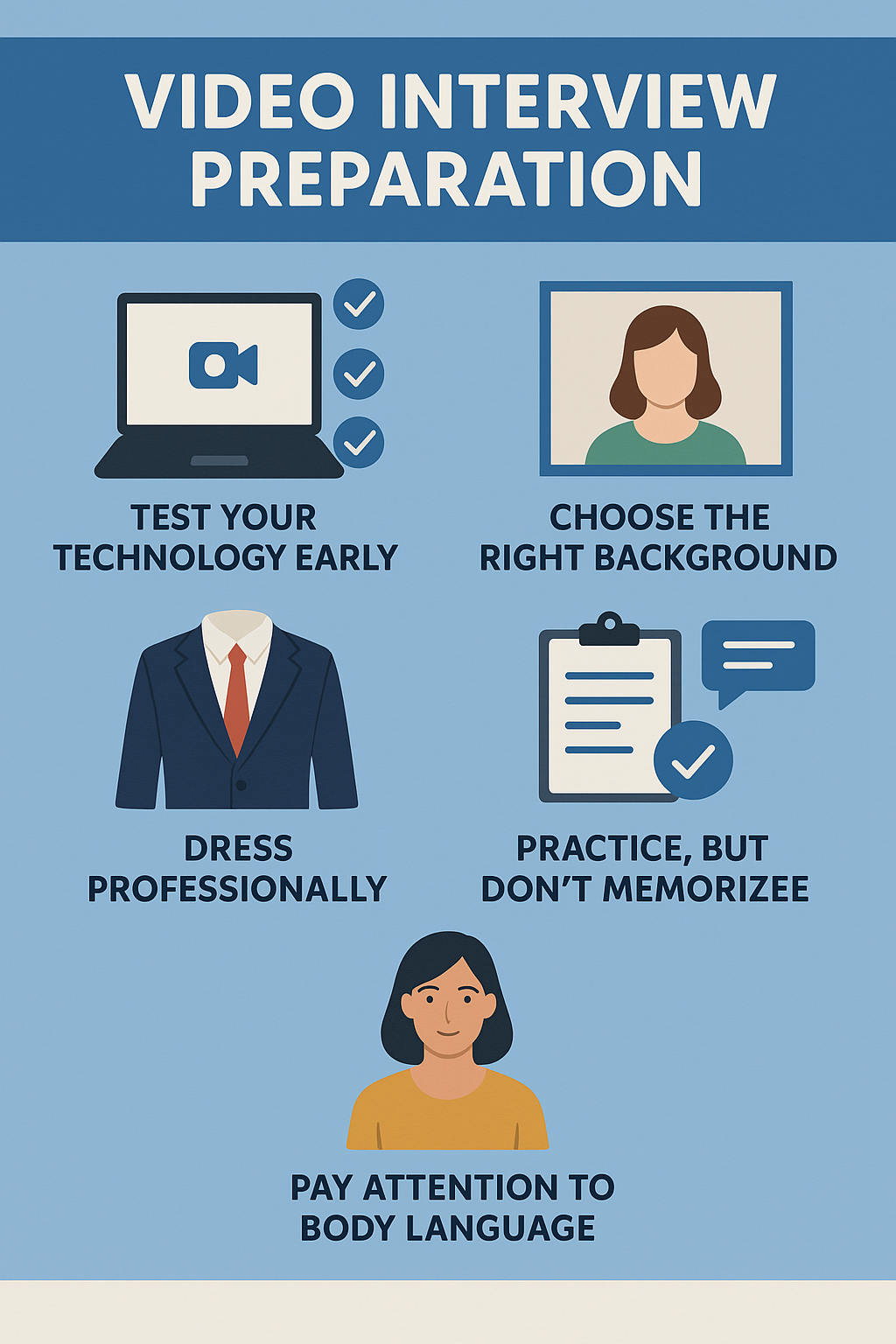
The Things to Do for Video Interview Preparation
The mastery of preparation is the critical element that makes the difference between the polished candidates and those who fumble. Here are the basic techniques to cultivate:
1. Test Your Technology Early
- Assess connectivity, wired is preferred, but if it’s a Wi-Fi connection, be close to the router.
- Test your camera and microphone. Make sure there’s no echo, crackle, or background noise.
- Ensure all systems are updated the day before. Most candidates have been caught off guard by automatic reboots.
2. Choose the Right Background
- Make it neutral without any visible items. A simple plain wall or an empty bookshelf would be better than a cluttered living room.
- Avoid distracting decorations or personal items that might draw attention away from you.
- Adequate lighting is a must. The preferred option is natural light from in front of you; on the contrary, you should never sit with the window behind you brightly lit.
3. Dress Professionally
- Wear the same clothes as you would for a personal interview.
- Choose solid colors that won’t blend on camera.
- Although the job seems relaxed, wearing formal clothes will show respect.
4. Practice, but Don’t Memorize
- Speak out loud common questions to get better fluency.
- Use a simulated video call with a friend to get used to the video aspect.
- Don’t have prearranged answers but instead aim to give structured but natural replies.
5. Pay Attention to Body Language
- Straightening up; slouching creates a feeling of disinterest.
- Keep direct eye contact by looking at the camera, not at the screen.
- Use limited hand gestures to highlight points without causing distraction.

The Don’ts of Video Interviews
The equally significant part of “what to do” is “what not to do”. These “don’ts” could instantaneously tarnish your professional image:
- Don’t ignore your surroundings. Noisy cafes or disordered bedrooms will send out a message opposite to what you wanted.
- Don’t multitask. If you open your phone or email during a call, then you will be noticed.
- Don’t interrupt the interviewer. Small internet delays can cause overlaps — pause briefly before you speak.
- Don’t worry about glitches. An issue such as your camera freezing is to be resolved by you calmly apologizing and reconnecting when necessary.
- Don’t wear headphones with poor sound. If the sound is not good, the interviewer will become frustrated, and your skills will be ignored.
Common Questions You Will Likely Face
Even if forms vary, the majority of the online interviews contain a mixture of predictable questions and situational prompts. Foreseeing them helps knock-up confidence.
| Question Type | Example | Preparation Strategy |
| Behavioral | “Tell me about a time you solved a problem under pressure.” | Apply the STAR method (Situation, Task, Action, Result). |
| Technical/Skill-based | “Which tools have you ever used for remote collaboration?” | Name some industry software you are familiar with; show adaptability. |
| Motivational | “What makes you interested in this vacancy at our company?” | Associate your aims with the company’s mission. |
| Situational | “How would you react if a manager disagreed with your approach?” | Show calmness and good reasoning, and respect for different opinions. |
Boosting Confidence through Proper Preparation
Having confidence in a video interview is not only a virtue of charm; it comes mostly from preparation. Here are particulars you can follow to improve your delineation:
- Reproduce real-life situations. Film yourself coping with the questions and view the resulting video. Write down filler words, your physical position, and your tone.
- Breath control. Nervousness often compels candidates to speed. Taking a break is a sign of projecting calmness.
- Visualize success. Make an image of yourself completing the interview while the recruiter smiles. Mental representation diminishes anxiety.
- Concentrate on what you deliver. Shift your focus from worrying about errors to the value you bring: your skills, accomplishments, and flexibility.
Navigating Technology Like a Ninja
Mastering technology means that the interview is running through software applications. Here are your video interview best practices to consider:
- Have a backup device that is always on hand. If you find your laptop crashing, don’t worry a tablet or phone can help complete your session.
- Update applications beforehand. Sudden downloads leading to delays are a risk you don’t want.
- Mute notifications. Nothing captivates attention less than a ping from social media during your answer.
- Know the platform. Visit ongoing calls, practice screen-sharing, and mute/unmute operations.
Professionalism Aside from the Screen
Unlike face-to-face interviews, where presenters view candidates only as a whole, video settings compress everything into a small frame. Therefore, tiny details multiply; for example, a candidate’s attire, background, and lighting choices determine the first impression.
- Dress fully. You never know when a situation may arise that causes you to stand up.
- Posture upkeep. A slouched form adds to your character’s credibility collapse.
- Reduce distractions. Parrots, roommates, or phones breaking concentration show that you are unprepared.
- Smile easily. This gesture sends warmth and boosts your energy.
Quick Reference Table of Do’s and Don’ts
| Do’s | Don’ts |
| Test tech ahead of time | Rely on last-minute fixes |
| Choose a clean background | Sit in cluttered or noisy areas |
| Dress appropriately | Wear overly casual clothes |
| Look at the camera | Stare at your own video feed |
| Practice responses | Memorize word-for-word scripts |
| Smile and engage | Appear flat or monotone |
Transitioning to the Remote Era
The hike in the number of virtual interviews is more than a normal temporary event — it is an indicator of the definite change in the recruiting process. Firms are winning time and resources, while job seekers have got the chance to interview worldwide without travel.
Nonetheless, this comfort comes with more rigorous expectations. Employers often think that all who are applying for remote or hybrid roles have really good online communication skills by default. They are not just measuring your responses; they are also weighing how well you adjust to the remote interview setting.
Final Notes
Handling a video interview masterly is a mix of technical reliability, professional appearance, and human connection. By doing the do’s like practicing, dressing well, and preparing your place, and avoiding the don’ts such as ignoring your environment or panicking over glitches, you will tremendously raise your chances.
Don’t forget to take the interview out as a way to prove your adaptability. The employers will appreciate someone who can combine traditional interview skills with digital fluency. With the correct preparation, you will not only be able to show your capability but also your confidence, and you will be able to create a lasting impression.
FAQ: Preparing for a Video Interview
1. Do I really need to dress formally if the job itself seems casual?
Yes. Even for relaxed roles, professional clothing signals respect for the process and helps you feel more confident on camera.
2. What kind of background makes the best impression on screen?
A quiet, uncluttered space with neutral colors and balanced lighting. It doesn’t have to be fancy — just distraction-free and clear.
3. What’s one thing that instantly hurts a video interview?
Multitasking. Checking your phone or opening other tabs is very noticeable and usually ends the conversation on a bad note.
4. How do I avoid sounding like I memorized every answer?
Think in outlines, not scripts. Practice themes and examples, then speak naturally as if you’re telling a short story.
5. What’s the smartest way to handle a technical glitch mid-call?
Pause, acknowledge it calmly, and reconnect quickly. Having a backup device nearby shows you planned ahead.
6. Why are companies relying so heavily on video interviews now?
Because they reveal more than words — they test communication skills, digital comfort, and the ability to adapt under small pressures.
